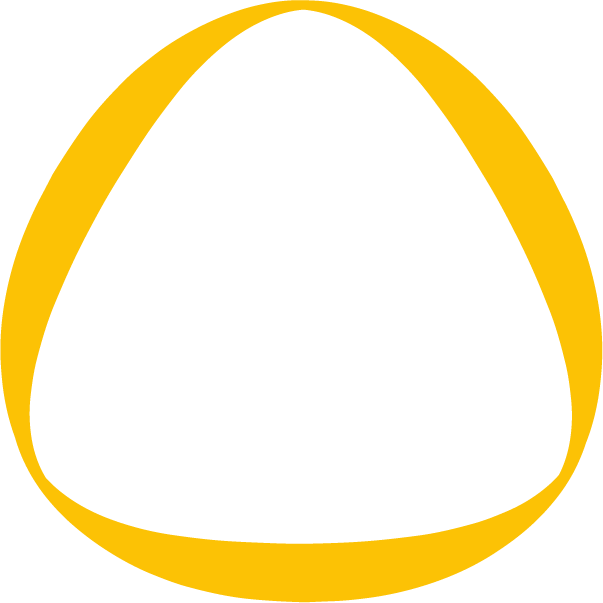To Change an appointment:
Click Change/Cancel Appointment.Click Reschedule if you would like to change your appointment.
Choose the date and time that works best for you, then click Add to iCal/Outlook Calendar.

To Cancel your appointment:
- Click Change/Cancel Appointment
Then click the Cancel button.