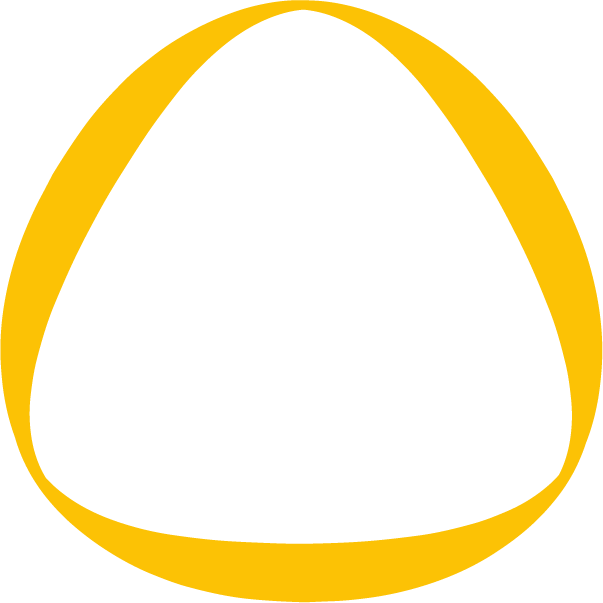After you have received a license code in your email, click on the "Log In" link in the top right menu.
On the Log In screen, select "Redeem A Code"
Enter your License Code, Name, Email Address, and desired Password, and click "Create Your Account".
Once done, you will receive a "New Account Verification Email" which looks like this:

You will need to click on "Yes, It's Me" in order to activate your account.
Once done, you will receive an email providing your new account details.